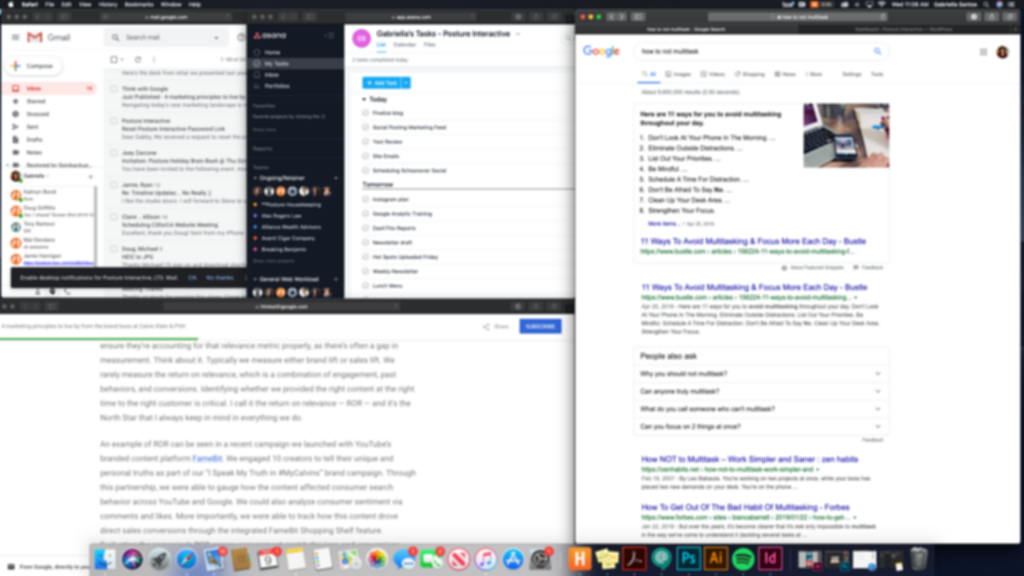Video Q&A: Heir to The Sleigh Edition

Hello and welcome to Posture’s Video Q&A: Heir to The Sleigh Edition! Today we’re chatting with Sal and Charles about our interactive holiday video, Heir to the Sleigh. Join us for an inside look at the creative process and technical organization that is required for a successful interactive video project.

What was your initial reaction to the idea of an interactive video?
Sal: I knew this was a cool idea from the start! It’s not like any traditional narratives we had done in the past. When you start to make it interactive (similar to the movie Bandersnatch) and add branching paths into the mix, the project starts to get more exciting.
How did you organize such a content-heavy project?
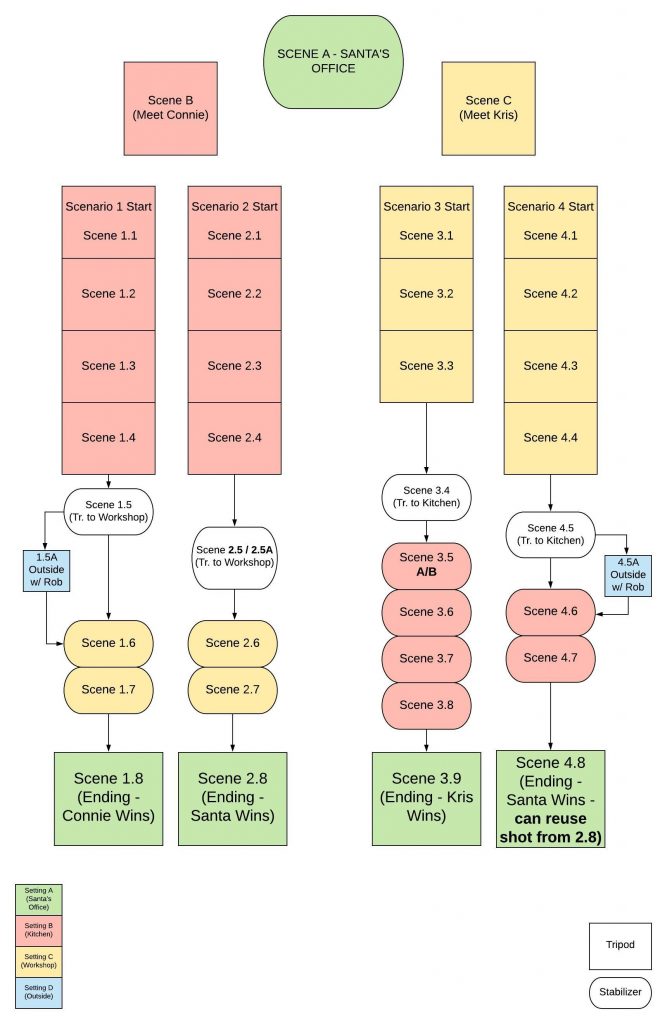
Sal: Once the script came together we immediately started taking all that information and putting it into a visual flowchart (as shown). The chart was very handy on production day!
Charles: Along with the chart we also set up a team project in Adobe Premiere. I worked on the color correction and initial setup while Sal did the cutting. We attacked this project scene by scene, giving each one a number and its own sequence.
What were some of the challenges you faced and how did you overcome them?
Charles: A challenge we faced was developing the right solution for the user experience without sacrificing our vision for the video. We found a few services that did what we were trying to accomplish, but they were for much larger projects. Luckily, our awesome development team was able to save the day with a semi-custom solution.
Sal: Another challenge was our limited time window to shoot all the video content for the project in just one day. So, we decided to keep the execution of the shoot as simple as possible!
Tell us about the editing process and how user decisions influenced the story.

Charles: It was very segmented and organized. Every path had to be siloed to keep our organization and each scene was given its own sequence. An important thing we had to keep in mind with any large video project is quality control. For example, if we do a color correction to one iteration of a clip we have to be sure we’re keeping that color consistent throughout any scenes whenever that shot is used.
Sal: I was surprised to see how much complexity is added to a video project when you start introducing multiple paths. It definitely took a lot of effort and devotion to maintaining an overall picture of the final product. Oh and LOTS of flowcharts!
Was there anything you would have done differently?
Charles: I try to not look at a project like this as ever completely ‘done’, there’s always improvements that can be made, and keeping it open in my mind can set you up for success.
Sal: The obvious answer is “more time for pre-production”. In a perfect world, every project would have exactly the amount of time needed to plan everything out but that isn’t always the case.
Charles: I agree, but it was still exciting for us to push the limit on something like this!
What would you tell someone interested in video production?

Start yesterday! Your first video won’t be perfect; mine definitely wasn’t. But use whatever tools you’ve got at your disposal, even if it’s just your phone, and get creative! Start assembling a crew of collaborators, friends, supporters, and people who bring out the best in you, mentally and creatively. A lot of cool stuff can come from a group of inspired creators!
Sal Bulzoni

To anyone who has an interest in video production learn from everyone, everywhere! There are so many differing opinions on everything, so listen to people’s production stories, they can teach you a lot.
Charles Ferran